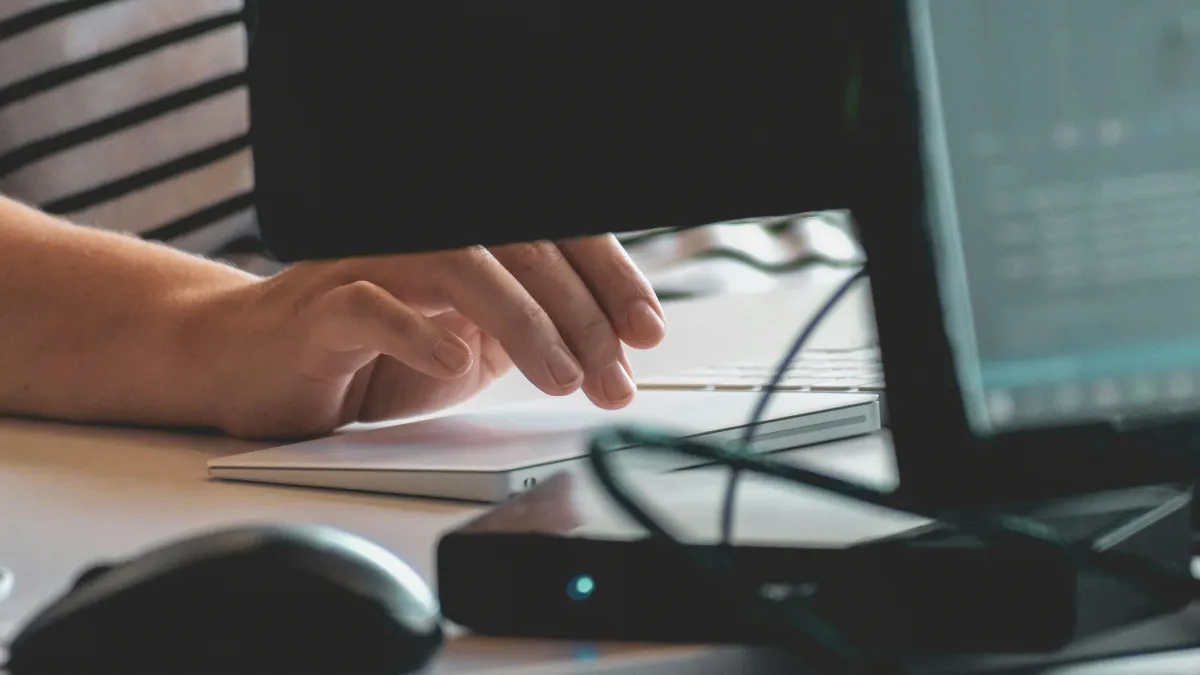Label Printing
Convenient rolls or sheets
Ready to get started? Get a Quote!
Custom-Printed Labels
Custom labels are one of the most diverse printed products available. They can be created in virtually any size, shape or color, and can be constructed using a variety of materials, adhesives and coatings.
Sometimes referred to as stickers, decals or adhesive tags, labels are primarily used to communicate important information. Printed labels can provide identification, assist with distribution, give instructions, issue warnings, display promotional messages or serve a variety of other important purposes.
An Overview of Label Choices
The purpose of the label, as well as its application method and desired longevity, will help determine the physical characteristics of the label. Below is an overview of the choices available when creating a custom label…
Base Material
Paper (the most economical choice)
Plastic - Vinyl, Polyester, Mylar, etc.
Metallic Foil
Adhesion Method
Permanent Bond
Removable/Repositionable
Static Cling
Protective Coatings
UV Coating
Plastic Lamination
Chemical/Moisture Resistant
Format
Flat Sheets, multiple labels per sheet
Individual Labels
On Rolls
Fan-folded
Durability
Standard or Heavy-Duty Thickness
Subject to Heat, such as a LaserJet?
Written on by Pen, Marker, Pencil?
Matte or Gloss Finish
Size and Shape
Stock or Custom Size (a Stock size avoids any die expense)
Rectangular or Square, Sharp or Rounded Corners
Oval, Circle or Other Common Shape
Specialty/Die-cut Shape
Ink Colors
Full-Color (CMYK)
PMS/Spot Colors
Black Ink Only
Other Features
Embossing
Consecutive Numbering